Setup
Fireblocks no longer supports the Reactive Native SDK and Flutter SDK.
Web SDK Installation
Install the Fireblocks "EW SDK" and "EW Core SDK" using npm:
npm i @fireblocks/ncw-js-sdk
npm i @fireblocks/embedded-wallet-sdkOr yarn:
yarn add @fireblocks/ncw-js-sdk
yarn add @fireblocks/embedded-wallet-sdkYou can find the web demo code here.
Android SDK Installation
First, add our maven repository configuration to your settings.gradle file:
repositories {
maven {
url "https://maven.fireblocks.io/android-sdk/maven"
name = "android-sdk"
credentials(HttpHeaderCredentials) {
name = "Deploy-Token"
value = "-fU8ijmuPohHaqDBgpaT"
}
authentication {
header(HttpHeaderAuthentication)
}
}
}Then, add the Fireblocks SDKs dependency to your application's build.gradle file using the most updated bom version:
implementation "com.fireblocks.sdk:bom:1.0.2"
implementation "com.fireblocks.sdk:ew"
implementation "com.fireblocks.sdk:ncw"iOS SDK Installation
First, in your iOS Project, add the Fireblocks Embedded Wallet SDK package:
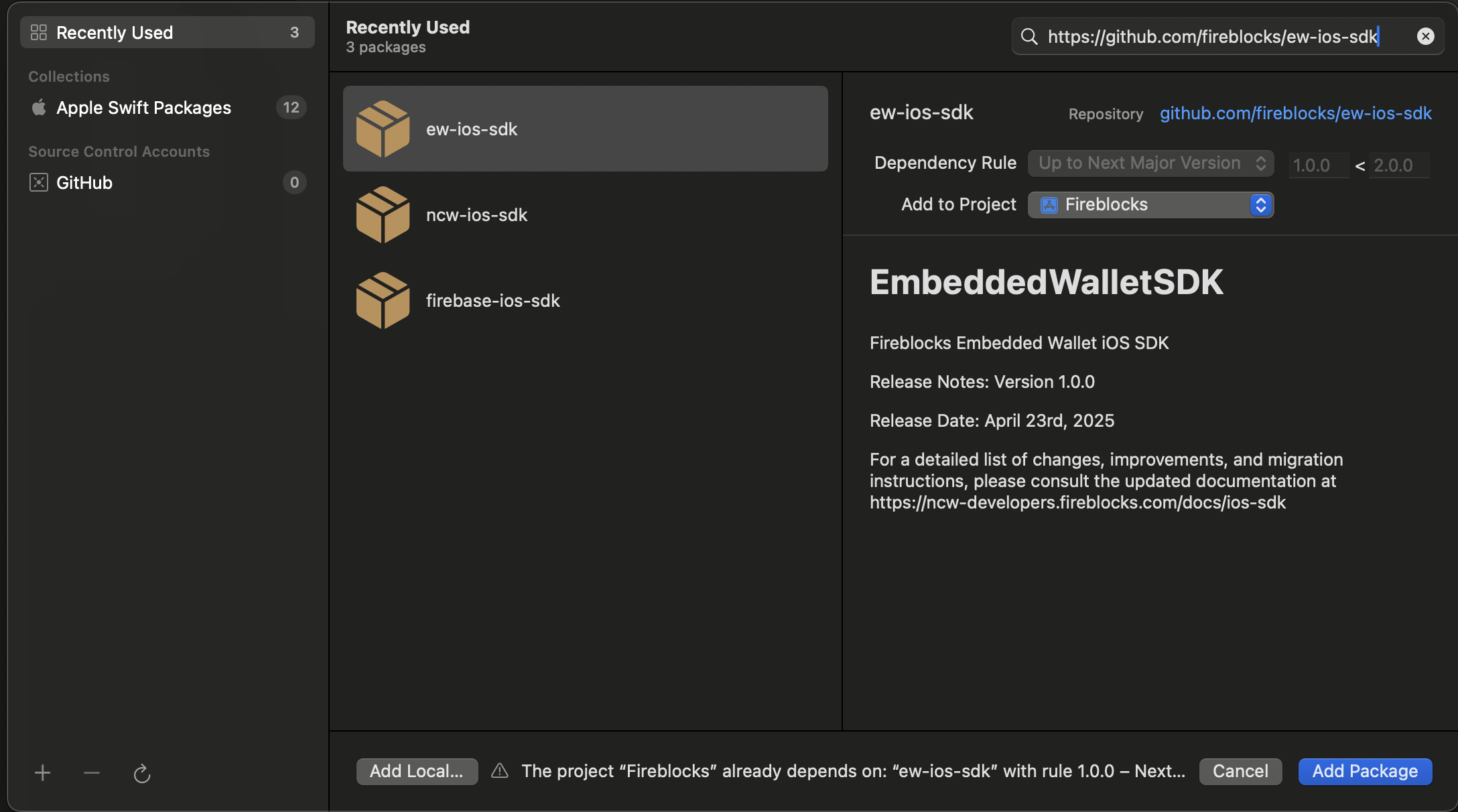
Now add the the Fireblocks NCW iOS SDK package:
Then, after the SDK packages are added to the project, you should see them under the Package Dependencies section in the Project Navigator:
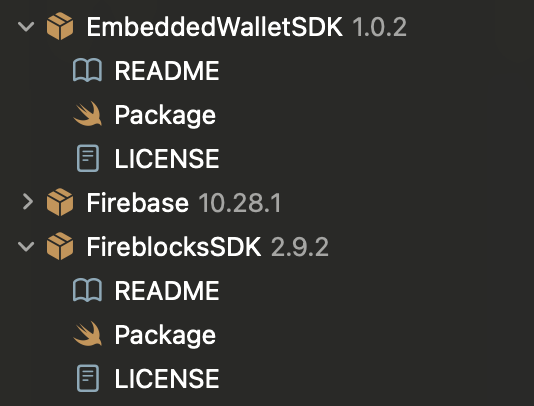
Lastly, import the SDK libraries:
import EmbeddedWalletSDK
import FireblocksSDKUpdated 3 months ago