Postman Guide
@TODO: 1. the collection is not updated 2. maybe better to focus only on the admin APIs
Video Guide
Overview
Postman is an application designed to help with API integration and exploration. Intuitive for different tech skill levels, Postman is the tool of choice both for experienced developers and no-code enthusiasts to become familiar with our available endpoints, requests, and responses.
Using our Postman Collection, you can start testing our API before writing a single line of code.
Prerequisites
Create an API user with our Quickstart Guide or Sandbox Quickstart Guide, or watch the video above to see how to create an API user on a Sandbox environment.
Installation
- Install Postmanor use Postman offline.
- Download the NCW Collection & Boilerplate from the official Fireblocks Github ncw-docs repo.
- Go to Collections, and then press Import and select the downloaded
ncw-postman-collection.jsonfile. - Go to Environments, and then press Import and select the downloaded
Boilerplate Fireblocks Environment.postman_environment.jsonfile.
Configuration
- In the top-right corner, select No Environment > Boilerplate Fireblocks Environment.
- Select the Environments tab and then configure the following parameters:
- fireblocksApiKey: This parameter is the API key you can copy from the Fireblocks Console after creating an API user.
- fireblocksSecretKey: This is the
fireblocks_secret.keyfile you created in the Quickstart Guide or downloaded in the Sandbox Quickstart Guide. - baseUrl: For production workspaces, use
https://api.fireblocks.io/v1. For sandbox workspaces, usehttps://sandbox-api.fireblocks.io.
Your result should be similar to the following:
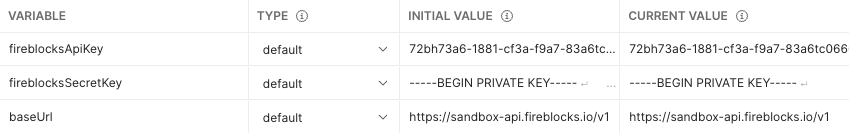
Understanding Our REST APIs
ImportantThe API keys are intended solely for use by authorized administrators within your organization who manage the integration and hold the corresponding private keys.
Our Embedded Wallet (EW) solution offers two distinct types of REST API endpoints, each designed for specific roles and purposes as defined in our API Roles documentation.
-
EW Signer Endpoints:
- Primary Usage: These endpoints are typically invoked from your customer application via the EW SDK. This integration empowers your end-users to securely access and manage their own wallets.
- Alternative Usage (EW Signer User API): For testing, administrative, or other specific needs, these Signer endpoints can also be called directly using the EW Signer User API. This method allows a designated administrator within your organization, who possesses the necessary private keys for the EW Signer, to interact with any wallet in the workspace.
-
EW Admin Endpoints:
- Purpose: These endpoints are dedicated to administrative operations that manage your workspace and overall configuration.
- Access: Access to EW Admin endpoints is restricted and requires the EW Admin User API. These calls can only be made directly by an authorized administrator within your organization who holds the private keys for EW Admin functionalities.
ImportantThese administrator-level API keys should never be embedded in client-side code or directly within your end-user application. End-users interact with their wallets via the EW SDK, which handles authentication via the configured Oauth setup.
Making your first request
Create a Wallet
NoteWhile end-users will have wallets created for them seamlessly via the EW SDK integrated into your application, administrators also have the capability to create wallets directly.
We'll demonstrate this direct administrative method for testing purposes.
-
First, call the Create a new wallet endpoint.
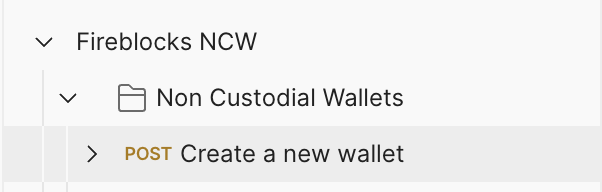
-
Select Send and then wait for the response. You should receive the following
201 Createdresponse: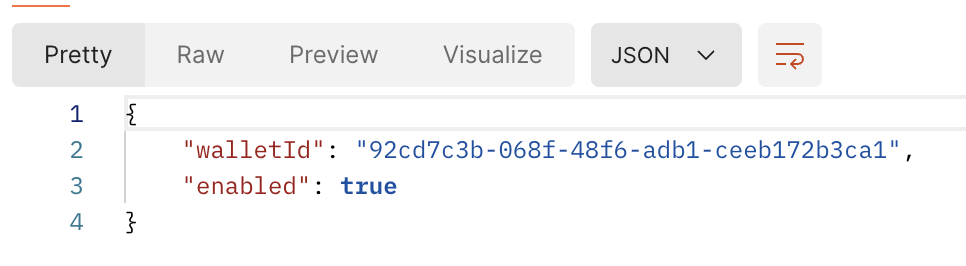
Good job! You have created your first non-custodial wallet with Fireblocks!
Updated 3 months ago